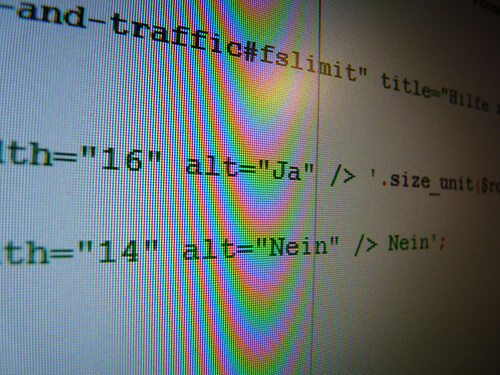Do You Know Your Meta Tags?
As any SEO will tell you, search optimization has reached a point where a lot of the old tricks–link building, keyword stuffing, meta keywords– have fallen by the wayside. And with the introduction of AMPs (Accelerated Mobile Pages) and Google’s ability to search for and read the many signals coming from your site, there is a whole lot of new information to keep track of. But if there’s one old school trick that has arguably increased in importance, it is meta tags. Meta tags cover a wide range of mark-up–including meta descriptions, alt tags, header tags, robots meta tag–and much more. Below we’re going to break down the most important meta tags and how to use them.
First off, let’s clarify what we mean by meta tags: HTML elements that provide information about a web page for search visitors and engines and can be placed in the <head> section of an HTML document. For example, Google can not see your images, but it can read your alt tags. Thus, your alt tags should be clear and descriptive, to-the-point and not stuffed with keywords or over ten words.
The canonical tag is a less-understood meta tag but it is crucial for large sites, especially ecommerce ones, that have duplicate pages. As the Panda algorithm cracked down on duplicate content to penalize sites that were doubling pages to make it seem like they had more content, canonical tags allow you to let Google know which page is the original and thus Google will pass on the page rank and link juice to that page. The canonical tag looks like this: <link rel=”canonical” href=”http://example.com/” />.
While we all generally know what a meta description is, let’s quickly review. A meta description is a 156 character or less description of what a web page is about and appears in the SERPS as a description of the page’s content. Meta descriptions look like this: meta=”description” content=”insert description here”.
Now let’s move on to some of the newer meta tags, like Google News meta news_keywords that let you state the 10 most relevant keywords related to that news story. This feature can only be used on sites included in Google News and looks like: meta name=”news_keywords” content=”insert keywords”.
Header tags have been essential to ranking sites in Google since the earliest days of SEO and are a good way to hierarcherize the content on your page. You always want to have one <h1> tag and then the best practice is to populate the rest of the page with <h2> and <h3> tags though they go all the way down to <h6>. Of course, the title tag comes above the <h1> tag, so be sure that your most important keywords are included in the title.
Finally, let’s look at the tags that let Google know not to crawl a page, link, or content. Let’s start with the NoFollow tag that you add to links that you do not want Google to follow. This is generally used for paid links and untrusted content. What if you want Google not to crawl a page? Then you use a noindex tax to let Google and search engines no to not crawl a page. For Google, use<meta name=”googlebot” content=”noindex”> and for all other search engines, use <meta name=”robots” content=”noindex”>. Finally, you can also use the robots tag to not only let a search engine not to crawl a certain page, but also to not follow the links on that page.
By understanding and making ample use of meta tags, you’re making your site easier for Google to read and thus improves your chances to rank number one.