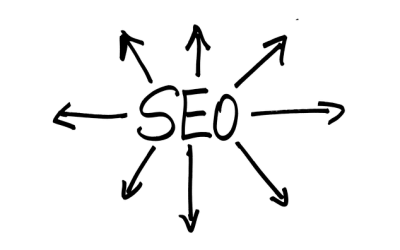Three Ways to Optimize Your Social Media Images
As one of the most shareable and engaging posts you can place on a social media outlet, the right image or infographic can resonate with your audience in ways that you never imagined. But like any social media strategy, there is a certain tact and protocol you should follow before each post to ensure that your images are the best they can be. Here are a few strategies you should think about before each post.
- Alter your images based on social networks
Each social network, be it Facebook, Pinterest or Instagram, has its own way of displaying visual content, and you will have to resize images beforehand. For instance, Instagram photos are typically 900 x 900 pixels, which mean that any picture that goes up will need to be square. Conversely, Pinterest pictures are typically taller, so stretching them out will make better use of your online real estate than a square or rectangular picture.
- Create image templates
All that image re-sizing and optimization is a major chore for your staff, so when you have found the sweet spot that will enhance your images for each social media platform, create templates ahead of time to streamline the process. This way, your team can work collaboratively with a clear focus of what the end product will look like.
- Add a call to action
Even the best image can fall flat without a compelling call to action to compel social media users to engage with it. A call to action like a caption contest, asking your audience how they use a specific product and other methods can make a huge difference between a user scanning over your image and actually stopping to take notice.